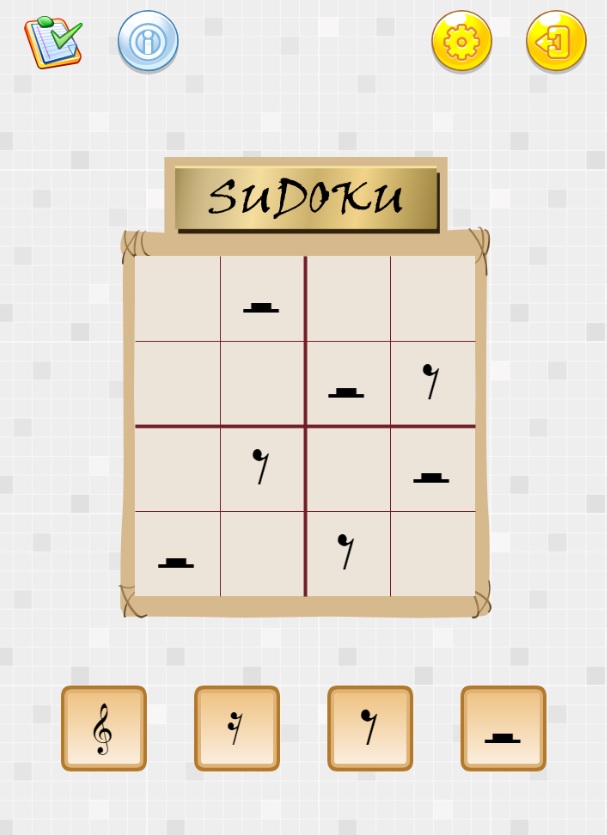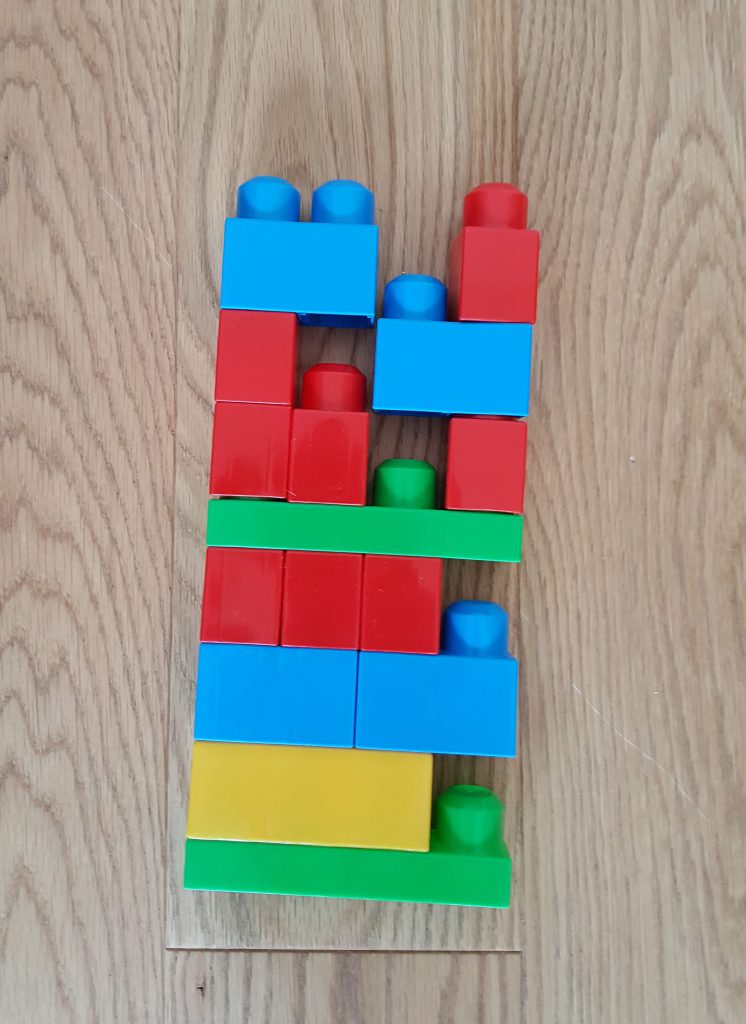Digitizing Rhythm Circle – a long and twisty road from analogue to digital

‘I want big buttons and no clutter’ was the quick / panicked answer I gave to my long-suffering digital consultant who asked what I wanted in the digital versions of my RC games.
Before we began this project , I was already using digital ‘quick wins’ – simple ways of digitising my teaching resources e.g. downloadable pdfs, audio and video explainers. These digitised resources helped me reach out to my students in remote lessons, and circumvented the vagaries of dodgy internet connections. But I still delivered the lessons live and in-person albeit remotely.
The Digital Games project forced me to contemplate digitising my business processes. As a music educator, this meant digitising my teaching methods – an important consideration for this project because I, the teacher would not be with the students to guide them through the games or check their answers.
How would I introduce a musical concept? How would I provoke thought and experimentation? Make corrections?
In Musical Sudoku, the processes we wrestled with involved pedagogical choices: should players be allowed to put down wrong answers? Should the programme make auto-corrections to wrong answers or should the player analyse and correct their own mistakes?
The teacher in me valued the process of self-correction and so Wayne, our digital consultant designed the game programme to allow the player to fill in the game board with any symbols chosen from the menu. The programme would automatically highlight wrong answers – this made it easy to take note of where the wrong answers were. But the programme will not tell a player what the correct answer should be.
In Dynamic Dots the process is much simpler: the game programme was designed to prompt players step-by-step to create a simple graphic score.
Digitising working processes can be expensive: Trifort Solutions advised me on the best value-for-money digitisation I could achieve with a tiny pot of funds:
- Automation was necessary to allow users to generate new and different game boards for Musical Sudoku – something thing which raised a cheer amongst my Sudoku-fiend students . LOTS and LOTS of new Musical Sudoku boards to be had at the press of a button!
- Good digital design was always a priority so we spent lots of time in this area: to support users with visual processing disorders, the game ‘boards’ were designed with an emphasis on clean, clutter-free displays and large buttons (I did mean it!). Only small amounts of information are shown in an organised fashion. High-contrast visuals are used and backgrounds are lightly tinted to remove the usual glare from stark white screens.
For other digitisation options, I used open-sourced software which was either free or very affordable:
- Audacity to edit sound samples
- Inkscape to create better pdfs using vector graphics which scaled beautifully without losing their sharpness (instead of enlarging picture files)
- Animaker to edit and produce live capture / cartoon video explainers
We are now nearing the end of the project and my thought to share with anyone looking to digitise their work is this:
- think about the whole user’s experience from beginning to end and beyond. Not just the person who is your average Jane, but also users who have different needs.
- think about your working processes and define it: how and why do you do things? Digitising your working processes will most certainly help you work with more efficiency and clarity.
More importantly ….. just have a go! It could be anything from live capture of audio samples, creating your first pdf worksheet / video explainer, signing up for your first CRM (customer relationship management) system.
Whatever you choose to digitise and however you choose to do it , your first attempts at digitisation might not be perfect but it is so worthwhile to try. I thought I’d learn loads about digital working – and I have, but I also far more about Wai Sum Chong – the teacher, the musician and the person.